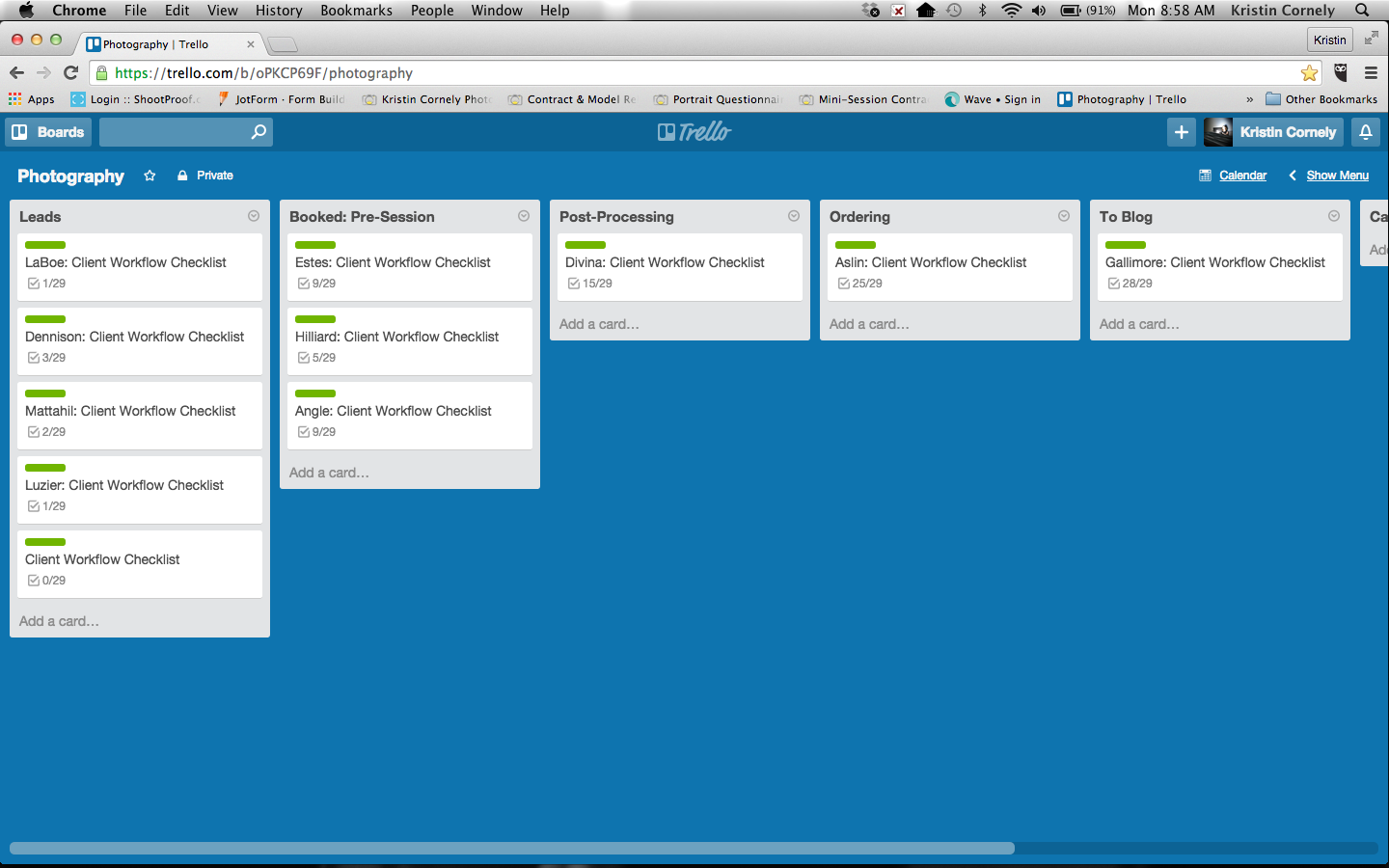{For Photographers} Organizing Client Workflow with Trello
Anyone else out there a list fanatic? If it's not on a list, I forget about it. Straight up.
When things started to get really busy with my photography business, I found myself struggling with how to stay organized with all of the bajillion to-do's that go along with each individual client. Responding to emails. Sending contracts. Receiving deposits. Culling. Editing. Times that by 10 clients and add in, oh you know, BEING A MOM AND A TEACHER, I was about to lose my mind.
Enter Trello. Life changed.
Trello.com is a completely free website that allows you to create lists within lists within lists! Here is a link for a quick explanation of how it works, but I'll give a little overview here too. Once you create a profile, you can set up a board for whatever you need to organize. My main one is called "Photography". Trello lets you have multiple boards so you could have one for work and one for home or one for a special project you are working on, like your kid's birthday party! Within the board, you can create lists. Lists are like 'sub-categories' within your board. My lists are: leads, booked: pre-session, post-processing, ordering, to blog, and cancellation list. Lastly, within each list are 'cards'. There are a million ways you can use cards...you can add a picture of something you want to remember for planning a party (kind of like Pinterest!) or you can make a checklist of tasks that need to be done...that's what I do! I created a master "Client Workflow Checklist" that has every single little item that I need to remember from the moment a client first emails me until I have delivered the final product.
Here is a screenshot of my Photography board:
And here is a screenshot of an individual card:
When a client contacts me for session info and availability, I create a copy of my original 'client workflow checklist' card and add their name to the beginning. I put this card in the leads column, checking off tasks until they have signed a contract and I have received their deposit. Then, I drag their card over to the 'booked: pre-session' list. I continue dragging their card as I check off tasks to the various lists that indicate what phase of my workflow they are in. You can even assign color coding to labels! I use labels to show what type of session it is: maternity, family, newborn, etc. It's easy to see at a glance how many of each type of session I am working on.
There are so many more amazing features of Trello. I am just barely scratching the surface! I hope seeing how I organize my client workflow can help someone else get organized! By the way, I'm not being paid to say all this...I just love it so much! It's too great of a resource to keep to myself.
If you are a mom/dad, Trello can be used for so many awesome organizational tasks that go into running your home like cleaning checklists, planning a vacation, organizing recipes, etc. You should definitely check it out!
How would you use Trello to organize your life? I'd love to hear your ideas in the comments!